Gaming
When it comes to playing non-Mac games from a Mac, there’s a few options ranging from translation or emulation layers like Whisky and Crossover to streaming services like Parsec (self-hosted) and GeForce Now (cloud-hosted). Here’s a comparison between options:
| Latency | Quality | Games | Cost | |
|---|---|---|---|---|
| Crossover | 0 (Best) | Low | Few | Low |
| Parsec | ~10ms (Medium) | Med/High | All | $1250 once |
| GeForce Now | ~40ms (Worst) | High | Many | $10-20/mo |
Overall, I think Parsec is the best option for most people. It’s a one-time cost to build a headless PC to host it, but the latency is low enough that you can play most games without issue. The quality is also quite good, and you can play any game you want. The only downside is that you need a powerful computer to run the games on and and you need to set up the networking, but if you already have a gaming rig, this is the best option.
Crossover (or alternatives like Whisky) is a good option if you only play a few games and care about latency the most, but the performance is limited by Mac hardware which can get quite expensive if you go for the Pro or Max chips. Crossover has a free 14 day trial. Whisky is another population option for this space and it’s free unlike Crossover. I use this option for games like Diablo 4.
GeForce Now is an option if you don’t want to own or maintain any extra hardware. The latency is high enough to be noticeable relative to Parsec, but single player games are comfortably playable. Another problem is their rigs often have slow CPU’s and disks, so loading times can be slow/unstable (including when loading the games) and the service itself sometimes has issues too. This is the best option if you follow an “own nothing, stream everything” philosophy. Update: After subscribing to the Ultimate tier for $10/mo, I can say that latency is much less with Reflex on. The service is quite good but with minor annoyances such as inconsistency in games launching correctly and random latency spikes. Some games are much more optimized such as Fortnite where it feels like almost no latency and 4k@120hz works well.

Self-Hosted Game Streaming
Software
The two most popular options for self-hosted game streaming are Parsec and Moonlight (client) + Sunshine (server; used to be Nvidia Gamestream). They’re like remote desktop but with GPU encoding and supporting high frame rates (RDP is usually locked to 30fps).
Things I like about both of them:
- A breeze to set up them up.
- The latency and input lag is quite low.
- They leverage GPU encoding which is quite efficient. I use HEVC and I’m looking forward to being able to use AV1 with a 4000-series card.
Things I like more about Moonlight/Sunshine:
- Open source and based on Nvidia Gamestream, which is the same technology for GeForce Now.
- The client is actually significantly better: has a built-in Wake-On-LAN feature, pins machine MAC/IP instead of relying on third-party servers to find machines, enables “Game Mode” on Mac, feels faster and smoother than Parsec.
- The client supports more platforms like mobile.
- Can be set up in a kind of “app” mode where you can launch games directly from the client.
Things I like more about Parsec:
- It comes with a Virtual Display Driver, so you don’t need to install one yourself for a headless setup.
- Overall seems simpler and easier to use and configure. It’s basically remote desktop but GPU-encoded.
For either of these options, I recommend also setting up Remote Desktop as a backup way to get into the machine remotely, especially in a headless set up where you stick the computer into a close with only a power and network cable connected.
Hardware
There’s a few options for hardware if buying/building something from scratch, but if you already have an old PC laying around, I would suggest trying that first to see. You want to optimize for overall latency, and the two main factors for that are to use a wired network connection and I believe Nvidia GPU’s currently achieve lower encoding latency. Since the PC can likely be stashed in a closet, noise is not an important factor.
For low quality gaming, a small <1L mini PC such as from Minisforum would suffice. The main component to look for is what iGPU the machine has, and currently RDNA3.5 or RDNA3 are the best on the market.
For medium quality gaming, a <5L custom mini PC such as the G7 PT will have a discrete GPU which will provide significantly better performance. The downside of this set up is cost and lack of upgradability.
For the most flexibility and highest quality gaming, but at the cost of $ and hassle, building a small form factor PC with an ITX motherboard for small size would be my preferred choice, but it will typically be at least 10L. You do not have to have a small PC.
Other notes
- A big benefit is not needing to have a two desk setup or having to use a KVM. All your work and gaming can use the same client machine for consistency. Your working area can be just: laptop, monitor, wireless keyboard and mouse, wireless headphones.
- You can have your powerful but noisy gaming rig tucked away near your router instead of at your working area. Your working area can be only silent (and even fanless) machines.
- Set up the gaming rig with Wake on LAN for power efficiency. The gaming rig can just go to sleep when you’re not using it.
- Security: The rig with the GPU can be solely dedicated to gaming, so you never have to login to your personal accounts there. You might want to check emails or other accounts while gaming, but now it’s a matter of alt-tabbing instead of having to login to sensitive accounts on multiple computers.
- Ergonomics: It’s really easy and convenient to alt-tab between the Parsec/Moonlight window and your main computer, so you can look up things like maps or guides for Diablo 4.
- Disk space: Games take a lot of disk space (sometimes 100gb+), and my laptops are typically min spec-ed so having them not take local space is good. SSD’s are much cheaper these days but much less so on laptops or Macs.
- Power: Even if Apple Chips are really performant and power efficient these days, gaming would probably still drain the battery so only using power to decode streamed video is far more efficient in that sense.
DirectX Translation Layers
The main technology allowing “emulation” of Windows games is Wine, and Crossover is a commercial version of Wine. There are a few other options like Whisky and GPTK 2, but they’re all based on Wine.
These are easy to setup and install mostly like any other app. All the games are sandboxed, so you don’t need to worry about games installing files all over the place and they’re probably portable between different computers.
The main downside is performance. The translation layer has to convert DirectX calls to Metal calls, and this can be slow. The performance is also limited by the hardware of the Mac, so you might not be able to play the latest games at high settings. GPTK2 is coming with MacOS Sequoia, so there may be performance improvements there.
The /r/macgaming subreddit is a good place to get help with these tools.
Diablo 4 on CrossOver
I’m able to play Diablo 4 via CrossOver with my M2 MAcbookAir 8c CPU / 8c GPU with 16gb of RAM on the lowest settings. I get ~60FPS at 720p and ~30FPS at 1440p.
Memory pressure is a problem and all my RAM basically gets used.
Crossover Settings for Diablo 4
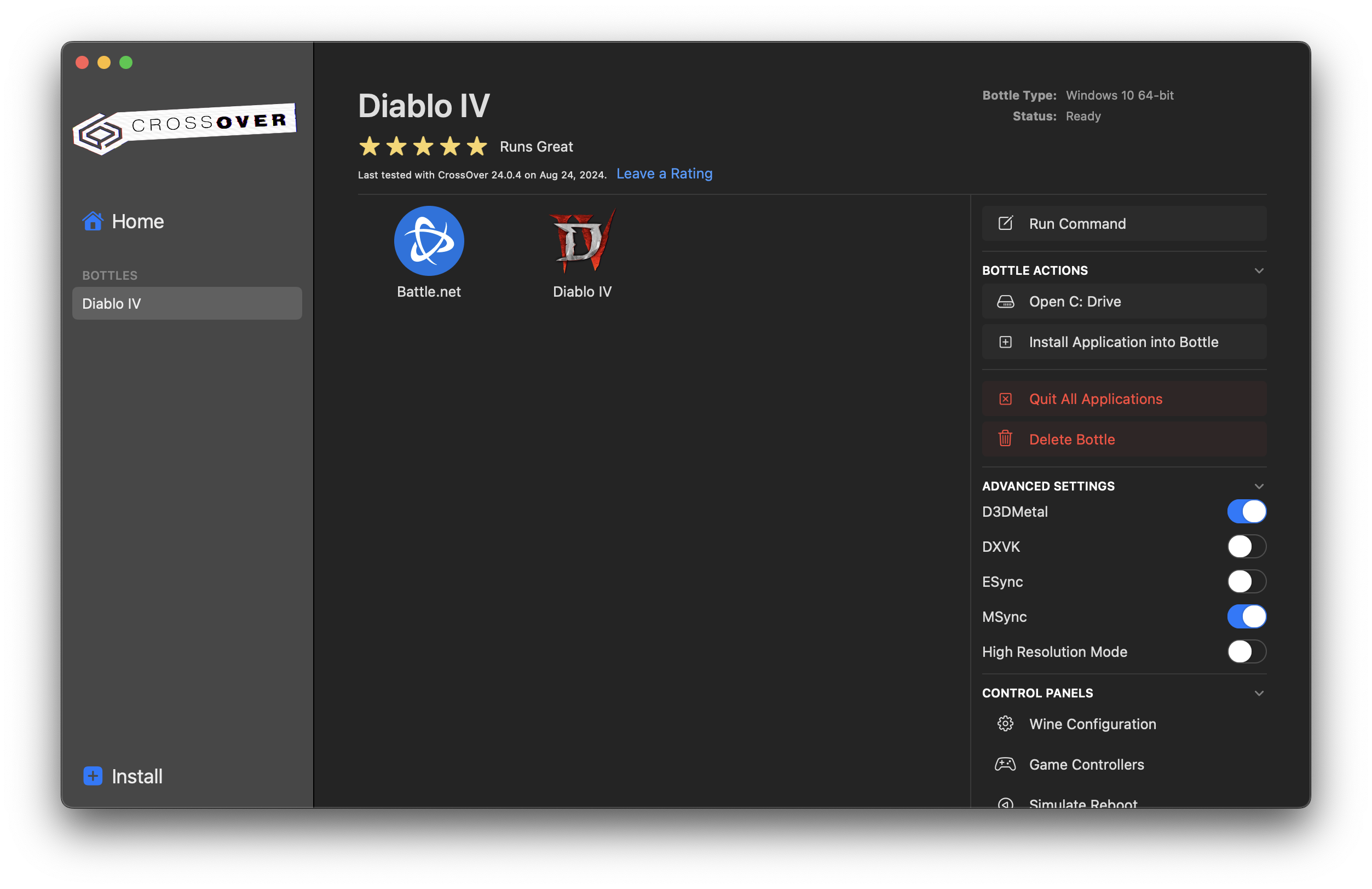
Side-Quest: Emulating Console Games
The Switch uses an ARM architecture, and it turns out there’s a very efficient emulator for Apple Silicon called Ryujinx. It’s a native ARM emulator, so it’s really fast and works very well with controllers. I’ve been playing Nintendo games on it, and it’s been a great experience.
Back